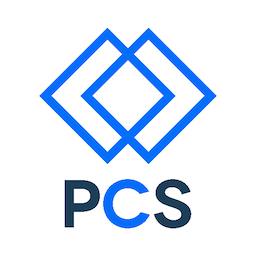Very important!
If you are using a Mac, please make sure your machine is upgraded to Yosemite (OSX 10.10). The current set of tools will run on OSX 10.9 but not earlier systems. This is a requirement of the class.
If you are using a Windows machine, please be running at least Windows 8.1. (If you only have Windows 7, we’ll try to make it work, but no promises.)
If you’re an early adopter, be warned that we have NOT tested our tools or curriculum on Windows 10. In any case, if you are the kind of person who loves adopting new operating systems, please adopt Linux. You can run Ubuntu under VirtualBox on your Windows machine. In any case, as stated in our syllabus, a Mac or Linux machine is preferred but we can work with Windows.
Tools Installation
If you haven’t already, make sure you’ve installed the following on your machine:
- Atom, a powerful, lightweight text editor
- Google Chrome, the browser you’ll use for development
- Git, a version-control system.
- SourceTree, an optional Graphical User Interface for Git
- Sign up for a GitHub account
- Mac users: When you first run git from the command line, it will walk you through installing the OSX command line tools or Xcode. If your operating system is not up to date (see above), git will not work.
- Mac users: Place Terminal in your Dock
- Windows users: Place Git Bash (installed with Git) in your Start menu
Warning: Do NOT use the git graphical client that github encourages you to download and use. Please don’t. We’ll talk about why we want you to use the command line when you come to class.
Preparation for the Course
Treehouse
You should already have a Treehouse account (free through Code Oregon) or we will have created an account for you.
Before you come to the first class, please complete the following badges on Treehouse
- From the course How to Make a Web Site
- Beginning HTML and CSS
- HTML First
- CSS: Cascading Style Sheets (yes, I know this is out of order :-)
- From the course Git Basics
- Why Version Control Matters
- Getting Started With Git
Codecademy.com
We will create a Codecademy account for you. If you already have one, please let your instructor know and we’ll add that account the class instead.
Before you come to the first class, please complete the following lessons on Codecademy:
- Make a website, Units 1, 2 and 3
- Learn the Command Line, Units 1 and 2
Textbooks
There is no required textbook for this class. However, there is a pair of books that several students highly recommend and that we use in the Web Foundation courses. They are very approachable and provide clear introductions to what can be very obscure topics. The HTML/CSS one is a year or two old but still accurate and the JavaScript one is very up to date and, in general, excellent.
Here’s a link to them on Amazon
PCS doesn’t make any money on this link.
I don’t know of any legitimate sources of ebook versions. The layout of the books is so sumptuous, however, that you’ll enjoy the paper version. One word of caution, however: The paperback book falls apart. The hardcover book is wonderful.