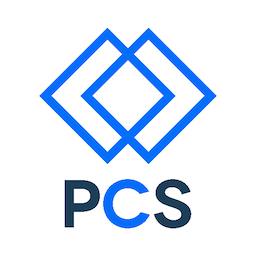Primer Basic Week 3
Objectives:
- Use Chrome Developer Tools to explore DOM HTML & CSS
- Git: Basic collaboration: cloning, branching and merging using Github pages to deploy web sites
- Teamwork roles and responsibilities
- Project work using Basecamp as a project web site
By the end of this lessons, students will be able to:
- Identify elements of a web page as they appear in Google Chrome Developer Tools
- Clone a single github repo and use the remotes for collaboration
- Git push their branch in their repo to the github remote
- Git pull their branch from the gitHub remote to their computer repo
- Git merge branches in repos, resolving merge conflicts as necessary.
- View a website deployed by github
- Identify their role and responsibility in their group as they relate to the final assignment
- Communicate with their group through BaseCamp
Necessary materials:
- Chrome Dev Tools Quiz (Google form)
- Git push/pull ping pong activity for pairs
- Basecamp
Process:
- Start-up activity - pairs
- Assignment 02 review with Show & Tell
- Chrome Dev Tools intro/review
- Chrome Dev Tools Quiz
- Assignment: 03 Collaborating with git and github (Ping Pong!)
- Introduce final assignment:
- Walk through Basecamp: to-do lists, client briefs
- Discuss roles and responsibilities of team work
- Create teams for third assignment
- Students line up by their perceived proficiency
- The end of the line wraps back to the front of the line so there are two columns
- Instructor defines characteristics of an effective team
- Students create their own teams and team name
- Introduce third assignment
- Students start working on the final assignment with the remainder of class time available
Homework:
- Work on third assignment, meet with your team
Treehouse:
- Start focusing on How to make a website
- CSS Foundations is another great course to take with lots of information on css techniques, along with CSS Layout Techniques
- HTML Video and Audio