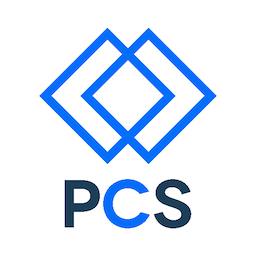Objectives:
- Mobile-first design * Focused design * Progressive enhancement
- Responsive Web Coding * Viewport * HTML considerations * Fluid & elastic layouts * media queries * responsive images * scalable vector graphics
By the end of this lessons, students will be able to:
- Describe the benefits and challenges of responsive design
- Manage images to load appropriate images to different devices
- Use scalable vector graphic (SVG) images
- Create forms in HTML by hand
Necessary materials:
- Refer to References section
Process
- Start-up activity
- Open Lab time on First assignment: Introduction to javaScript and jQuery
- Open Discussion on First assignment: Introduction to javaScript and jQuery
- Review loops: while, for codepen: for loop debug, breakpoints in js inspect element
- Introduce Responsive Design project Part 1: Design a layout for an app on a phone. Put things in the right order by only using html Part 2: Use css to make header and footer fixed, link nav bar with hamburger svg icon part 3: Adapt layout to a larger screen by using media queries
Homework:
- Treehouse JavaScript Loops, Arrays and Objects
- Treehouse jQuery Basics This week’s homework is creating a small magazine using mobile-first, responsive design. Here are the instructions.
- Complete part 1 and part 2 of resonsive design project by the next class.
- Finish part 3 & 4 by Thursday class time.
Assessment:
- Monitor gitHub commits from Mobile First and Responsive Design project
References
Responsive Design Presentations Duckett Chapter 6: events Duckett Chatper 7: jQuery Mobile First and Responsive Design jQuery git branching and merging Chapter 3.1-3.4 git pull requests