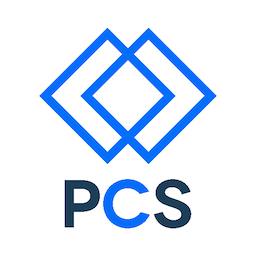Objectives:
- JavaScript basics: statements, functions, objects
- jQuery basics: Selection, Event Listeners, DOM manipulation
- Tools Exploration: Using Developer Tools to see JavaScript in action
By the end of these lessons, students will be able to:
- Identify the basic elements of JavaScript
- Write JavaScript statements, variables, strings, numbers, and arrays
- Print JavaScript commands to an html page
- Write simple JavaScript functions that respond to clicks and change page content
- Use the Chrome Developer tools to do the following
- Displaying the developer tools
- Stopping code with breakpoints
- Single stepping code
- Seeing variables
- Seeing the DOM
Necessary materials:
- Duckett textbook
Process
- Opening
- Review Primer Basic content overview
- Describe Primer Pro content and expectations on assignments and homework
- Introduction to JavaScript
- define: variables, strings, numbers, floating point number, integer, boolean, concatinate
- idenfity: basic manipulation of strings with math
- Continue JavaScript introduction presentation
- objects, DOM
- methods to call objects (console.log(), document.write, prompt(), alert()
- javaScript events
- functions: definition, calling, syntax
- Assignment First assignment: Introduction to javaScript and jQuery
Homework:
- Treehouse JavaScript Basics
- Treehouse JavaScript Loops, Arrays and Objects
- Treehouse jQuery Basics
- Required: Read chapters 1-3 Duckett
- Optional: Read chapter 7 Duckett
- Required: Do Introduction to javaScript and jQuery
- Required: Update your notebook project with one or more jQuery cards. Some cards should document what you’ve learned about jQuery. And at least one card should actualy use jQuery.
- Add a script tag to include jQuery in your notebook file.
- Read this fun page of possible jQuery effects.
- Add one of these effects to your notebook card.
Assessment:
- Collaborative quiz - pair up and use w3schools, MDN, and Chrome Developer Tools to answer the questions
- Quiz in homework assignment
References
- Ducket Chapter 1 The ABC of Programming
- Duckett Chapter 2 Basic JavaScript Instructions (download ppt or keynote)
- Duckett Chapter 3 Functions, Methods, Objects (download ppt or keynote)
- First assignment: Introduction to javaScript and jQuery