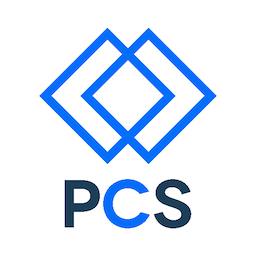Goals
- Understand how HTML forms work
- Know what the client-server model is and how HTTP requests work
- Understand the difference between
<section>and<div>. - Apply a box shadow, rounded corners, and text shadow.
- Know transitions and animations and where to apply them.
- Know what vendor prefixes are and why they are used.
- Understand how box-sizing changes the box model.
HTML: Tables and Forms
A Brief History
HTML’s long-run trajectory has been toward greater standardization, reaching its zenith with X/HTML.
HTML5 was a slight step backwards from that (arguably excessive) degree of standardization.
Tables
Basic structure of a table with a header row:
<table>
<tr> <!-- header row -->
<th>header 1</th> <th>header 2</th> <th>header 3</th>
</tr>
<tr> <!-- row 1 -->
<td> r1 c1 </td> <td> r1 c2 </td> <td> r2 c3 </td>
</tr>
<tr> <!-- row 2 -->
<td> r2 c1 </td> <td> </td> <td> r3 c3 </td>
</tr>
</table>and
table {
border: 1px solid black;
}
td {
border: 1px solid black;
padding: 20px;
}produce
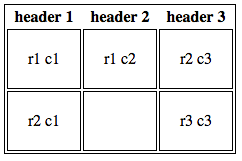
Forms
Each form contains input fields, each input field has a name and a value. When a form is submitted, it sends its data to the URL specified in the form’s action attribute.
<form action="<!-- form destination goes here -->" method="get" accept-charset="utf-8">
<input type="text" name="recipient"> <!-- a text input field named 'recipient' -->
<!-- input fields go here -->
<input type="submit" value="Send"> <!-- submit button -->
</form>Placeholder text and default values
Placeholder text is set with the placeholder attribute of the input tag. Default values with the value tag. Default values are submitted if the user doesn’t enter anything into the input field, but placeholder text isn’t.
Form styling
Forms can be styled in CSS just like any other HTML. Same practices apply: a class and/or an id can be added to any form element.
Other kinds of input types
Form submit method: GET vs. POST
Two ways of sending an HTTP request to a URL. In a GET request, all the form data is appended to the URL in the browser’s address bar. In a POST request, form data is included in the body of the request.
What’s an HTTP request? What does it look like?
Clients and Servers, Requests and Responses
The internet is built on a client-server model, whereby all communication between a client (like your web browser) and a server occur via requests and responses.
A request:
POST /index.html HTTP/1.1
Host: www.example.comA response:
HTTP/1.1 200 OK
Date: Mon, 23 May 2005 22:38:34 GMT
Server: Apache/1.3.3.7 (Unix) (Red-Hat/Linux)
Last-Modified: Wed, 08 Jan 2003 23:11:55 GMT
ETag: "3f80f-1b6-3e1cb03b"
Content-Type: text/html; charset=UTF-8
Content-Length: 131
Accept-Ranges: bytes
Connection: close
<html>
<head>
<title>An Example Page</title>
</head>
<body>
Hello World, this is a very simple HTML document.
</body>
</html>To see what requests and responses look like in the wild, check out the Network tab in DevTools:
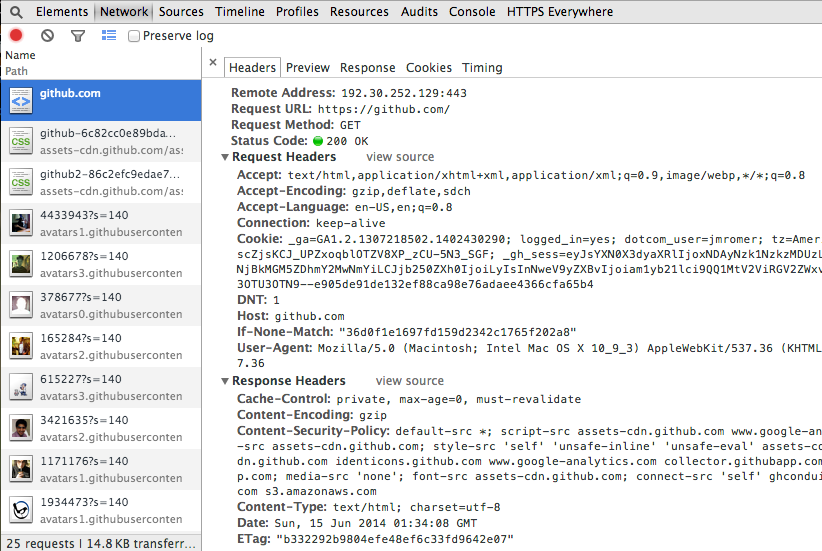
Exercise (Optional)
Make a clone of the Google homepage that sends its request to http://form-echo.herokuapp.com/form-echo. Experiment sending it a GET request vs. a POST request by changing the method attribute of your form.
Suggestions: Work with a partner as a driver/navigator pair. Get feedback on your code from an instructor or TA.